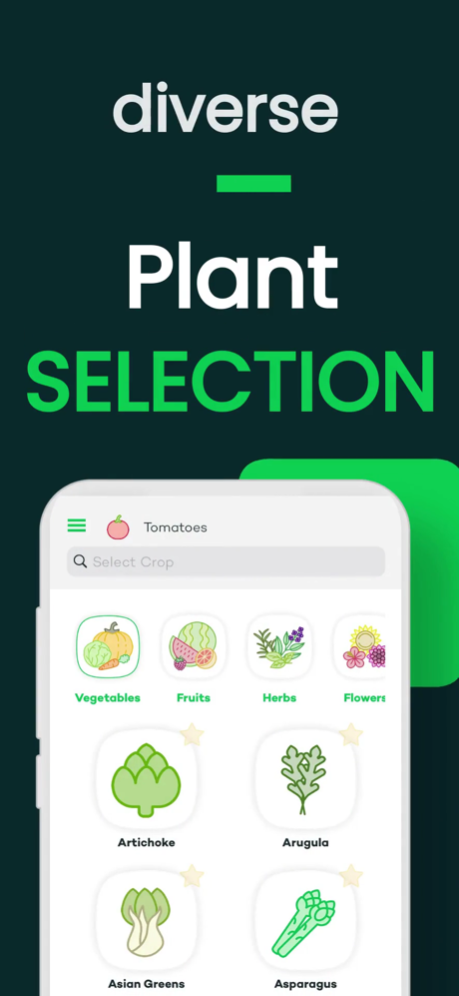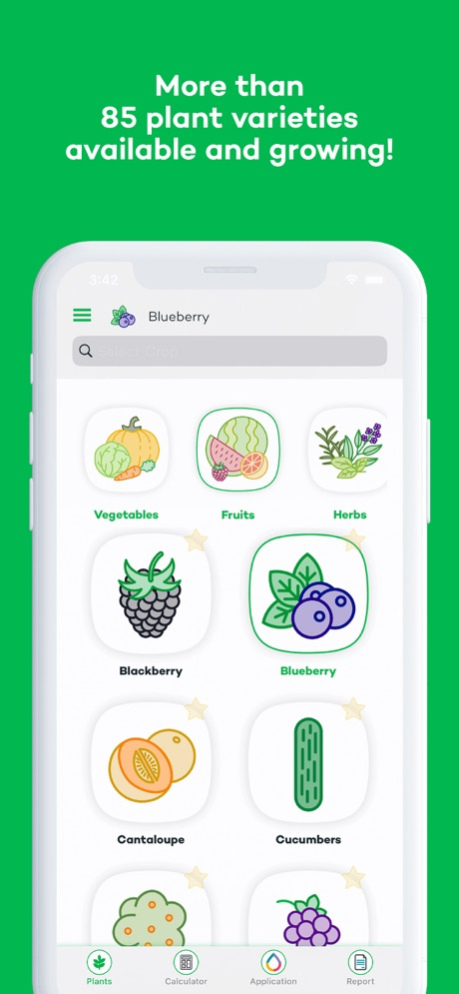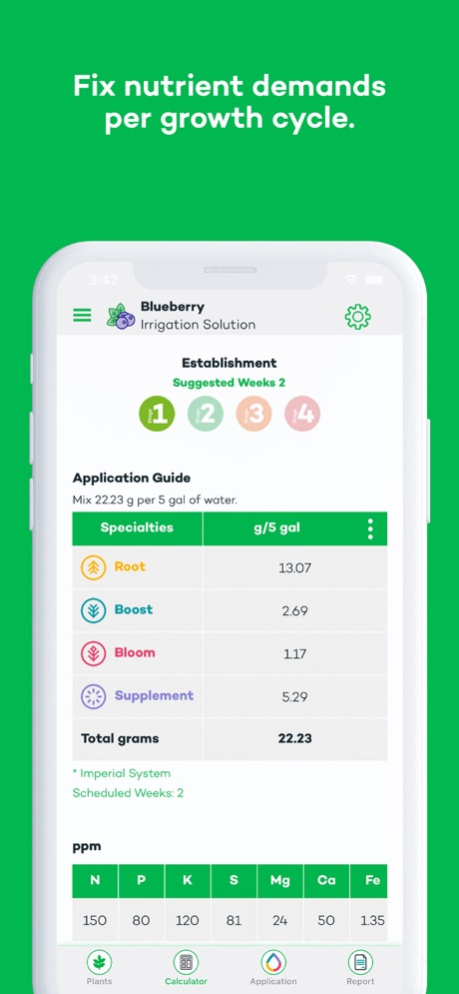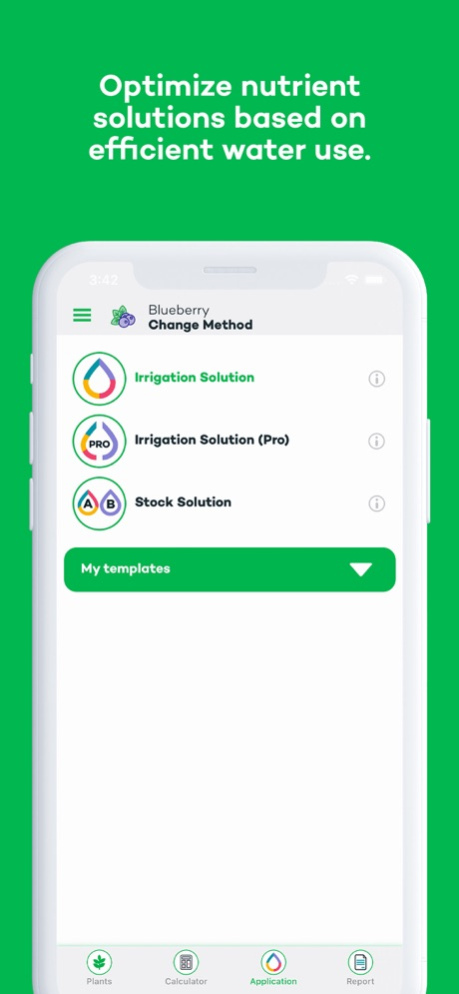Fitleaf 1.0.9
Continue to app
Free Version
Publisher Description
Fitleaf® provides growers with technical knowledge to optimize crop performance for both commercial and residential purposes.
Assisted by the FitNute® Calculator and four products, anyone can achieve crop and stage-specific formulas tailored for their needs, taking into account key variables that influence nutrient levels in every operation for both hydroponic and soil-based growing.
At the same time, a sequence of positive events take place, where each and everyone of us can make a leaference®: Growing your own while enhancing your crops’ nutrient-content will then lead to a healthier lifestyle plus having the capacity of contributing to local communities and reaching higher levels of sustainability to benefit both: the grower and our planet. The Fitleaf® Mobile Application reflects simplicity and provides the most amenable experience in the process of growing food:
FitNute® Calculator
Offers precision; by taking into account variables that constantly differ from one operation to another. These factors strongly influence the way nutrition is delivered, optimizing several aspects in each operation, most notably:
Produce Nutrient Availability – Each crop demands different levels of nutrients on each of their different growth stage. This means that providing different crops with the same nutrition, even if it differs per stage, still fails to provide with everything each plant respectively needs. By focusing nutrition per crop per stage, we are able to provide each different crop with exactly what it needs throughout the whole cycle, reaching their maximum potential which then reflects in: overall plant structure (plant size, fruit size and uniformity, stem thickness, root size), number of yields, flavor, color, and shelf-life. The high levels of nutrients are then translocated to our bodies through consumption.
Water Use – The current situation of fresh water availability emphasizes this strong point. When developing nutrient programs, a number of variables play a role to achieve a correct ratio of nutrient solution application, unless it is done through a hydroponic re-circulatory system which automatically gives water a smarter use. The FitNute® Calculator gives the grower peace of mind by being water-friendly when growing.
Nutrient Management – The FitNute® Calculator can project the exact amount of nutrients per stage, enabling the grower to fix the nutrient demands per cycle to use exactly what he/she needs.
Dashboard
Created for the grower to easily manage his/her different nutrition programs effectively. With their account, each grower can generate several nutrition programs and store them in the dashboard. This allows the grower to:
Label nutrition programs by crop, area, or room
Visualize the phenological stage of each running nutrient program
Consult nutrition programs via mobile application and/or desktop website
Create PDF files of the nutrient programs for printing and/or sharing via email, drive etc.
Discover
Invites the grower to explore what Fitleaf® has to offer:
Fitleaf® Blog – Access our published article and blog posts to keep up to date with industry trends as well as a hub for informative and educational content regarding hydroponics, plant nutrition and crop specific profiles
Social Media – Get connected with Fitleaf® through our different social media channels on Instagram, Facebook and Twitter; get links to industry news or learn what our brand represents.
My account
Get instant access to your account settings.
Mar 1, 2023
Version 1.0.9
Performance improvements
About Fitleaf
Fitleaf is a free app for iOS published in the Office Suites & Tools list of apps, part of Business.
The company that develops Fitleaf is Fitleaf LLC. The latest version released by its developer is 1.0.9.
To install Fitleaf on your iOS device, just click the green Continue To App button above to start the installation process. The app is listed on our website since 2023-03-01 and was downloaded 0 times. We have already checked if the download link is safe, however for your own protection we recommend that you scan the downloaded app with your antivirus. Your antivirus may detect the Fitleaf as malware if the download link is broken.
How to install Fitleaf on your iOS device:
- Click on the Continue To App button on our website. This will redirect you to the App Store.
- Once the Fitleaf is shown in the iTunes listing of your iOS device, you can start its download and installation. Tap on the GET button to the right of the app to start downloading it.
- If you are not logged-in the iOS appstore app, you'll be prompted for your your Apple ID and/or password.
- After Fitleaf is downloaded, you'll see an INSTALL button to the right. Tap on it to start the actual installation of the iOS app.
- Once installation is finished you can tap on the OPEN button to start it. Its icon will also be added to your device home screen.